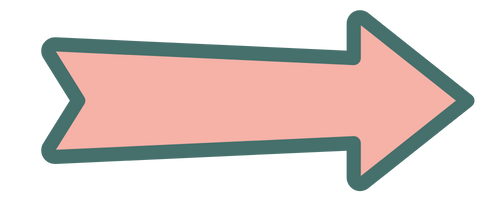Book Your Stay At Skands in Christina Lake, BC
Booking Instructions
(Please Read Carefully To The End)
1 | Read Through These Instructions
Booking opens for the season on November 1st of each year, so plan ahead! Our season runs from May 1st to September 22nd.
We want your booking experience to be as smooth as possible!
Please read these important tips, then click the “Book Now” button below to begin the booking process whenever you're ready.
3 | Check The Map
2 | Select Your Dates
First, make sure your dates align with our peak season policies.
This is VERY IMPORTANT, as you will not see any availability if you don’t select a Saturday start during peak season.
It’s not ideal, we know. Unfortunately it’s a limitation with Campspot:
Saturday-to-Saturday Bookings: From July 11th to August 22nd, we ONLY accept Saturday-to-Saturday bookings
Book on any day of the week from May 1st to July 10th or August 23 to September 23rd.
*Short, mid-week bookings sometimes become available during peak season, you can either Call or Email us to check and/or they are released online 2 weeks prior.
RV & TENT SITES:
7-Night Minimum Stay: From July 11th to August 22nd, we REQUIRE a minimum stay of 7 nights for all bookings made during this period.
There is no minimum # of nights required from May 1st to July 10th or August 23 to September 23rd.
RV ACCOMMODATIONS:
3-Night Minimum Stay on RV Rentals in low season: From May 1st to July 10th and August 23rd to September 23rd), we REQUIRE a minimum stay of 3 nights on RV Rentals.
7-Night Minimum Stay: From July 11th to August 22nd, we REQUIRE a minimum stay of 7 nights for all bookings made during this period.
Short, mid-week bookings sometimes become available during peak season, you can either Call or Email us to check and/or they are released online 2 weeks prior.
4 | Select “Book Now”
Ready to reserve your spot? Select the “Book Now” button below to begin your booking process. This will take you to the Campspot booking platform. >>>
You will be able to view campsites and availability without creating an account. If you don’t already have a Campspot account, you’ll need to create one to finalize your reservation.
5 | Select Campsite or RV Rental
Browse available campsites or RV rentals for the dates you’ve selected.
Click on any green site or rental to see more details. Red sites are unavailable.
If you have a specific site in mind, you can also view the availability for individual sites to see if it’s open for your dates.
6 | Check Out
Once you’ve selected your campsite or RV rental, click “Checkout” to proceed with the booking. Review all details carefully before continuing.
Enter your details to create an account. This will make your future bookings easier and faster!
Need more info? Review our policies here.
Have questions? Review our FAQ’s here.